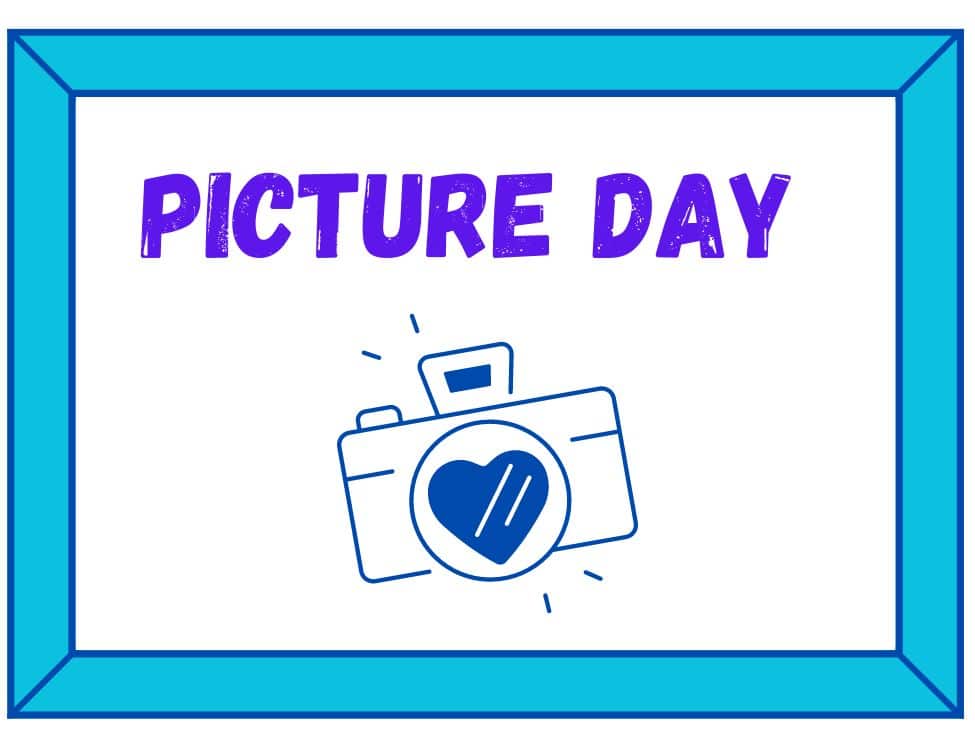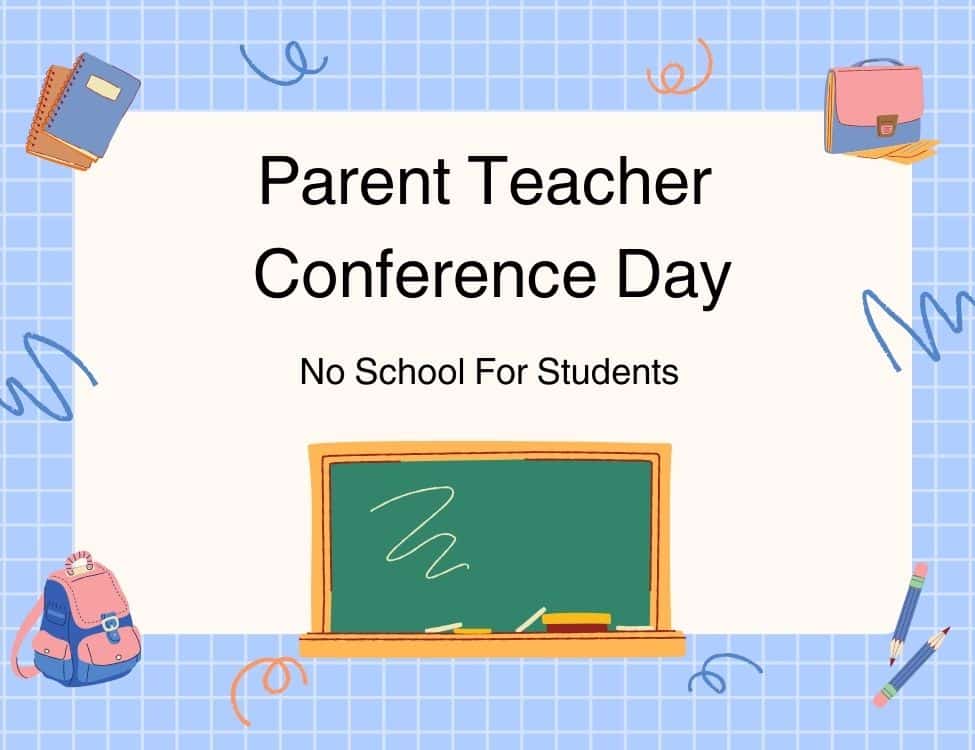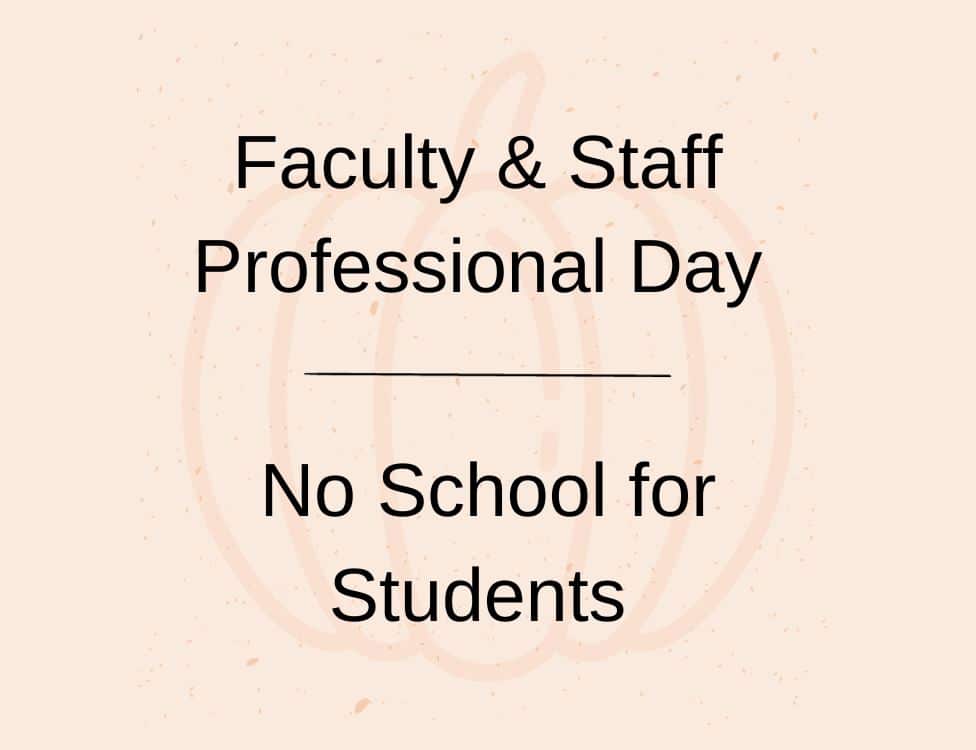Loading view.
Calendar of Events
S Sun
M Mon
T Tue
W Wed
T Thu
F Fri
S Sat
0 events,
1 event,
Grace Book Fair
WE’RE HAVING A BOOK FAIR AT GRACE! We are thrilled to partner with Scholastic for our first Book Fair right here at Grace Episcopal Day School. Please mark your calendars for Monday September 30 – Friday October 4 and look out for email communication on how and when you and your students will have access to browse…
2 events,
2 events,
2 events,
0 events,
0 events,
0 events,
0 events,
0 events,
0 events,
0 events,
0 events,
0 events,
0 events,
0 events,
0 events,
0 events,
0 events,
0 events,
0 events,
0 events,
0 events,
1 event,
Community Weekend
Please visit the Community Weekend Page here for lots of info on a fun-filled weekend. 'Stories of Grace' is the theme for our fourth annual Community Weekend. Inspiring our students to write their own story is at the core of our classroom learning. We encourage you to join our community as we craft our story of…